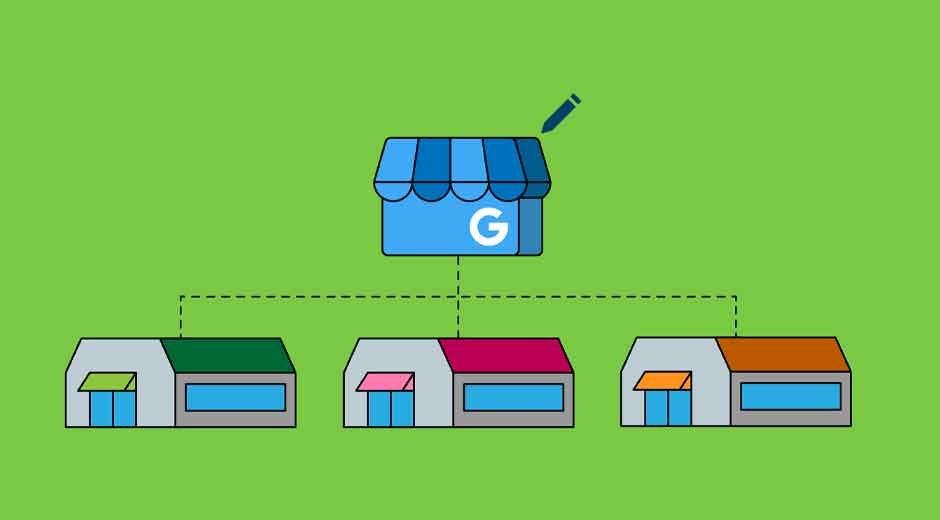Your Google My Business profile (GMB) lets you post updates and engage with audiences in comment sections. Bulk posting increases engagement levels, showing Google and users that your business is active and relevant. If you serve multiple locations, you can find tools that enable bulk posting Google My Business updates across all profiles. Here are a few best practices for bulk posting on your GMB profile:
Make Posts Consistently
GMB profiles are not static pages featuring basic information, such as business location, service hours, and primary offerings. While these details should appear in your profile, you can post various types of content. Google allows you to add images and video clips, giving your audience full immersion into your business. You can create posts about news and events, upcoming product launches, promotions, and other business updates.
Posting on GMB requires consistency to remain active and relevant. Create at least one post every week to establish a routine that users can look forward to. Use tools that enable bulk posting Google My Business updates across all your profiles. Frequent posts keep users coming back to your profiles while providing new pages that search engines can index. Increased engagement leads to improved online visibility, better search result positions, and more organic traffic to your pages.
Schedule Automated Posts
Bulk posting doesn’t only apply to creating posts across multiple GMB profiles. You can use the same approach to spread posts over time. Instead of manually posting every couple of days, plan all your posts for the month or even quarter. Use scheduling tools to set specific dates when posts will go live. You can align posts with local events, seasonal promotions, or product launch schedules. Proactive planning allows you to maintain an active GMB profile without overwhelming your audience. Planning also leads to consistency, preventing delays or interruptions caused by forgetfulness or unexpected events. You also get a clear view of the content layout for the entire month, allowing you to make informed adjustments to your strategy.
Create Intentional Posts
GMB posts should offer specific information that your audience finds useful and relevant. Instead of random updates, create intentional posts that leave your audience anticipating what’s coming next. You can provide behind-the-scenes clips that give them a look into your business. Share details about upcoming events, time-limited promotions, or product launches.
Each GMB post should be intentional, preferably with a clear call to action, such as “Book Now” or “Shop with us.” The call to action must align with the message’s intent, which may be to promote new products or encourage appointment bookings. Offer clear direction to increase engagement and conversions. Avoid unintentional posts that don’t provide meaningful content.
Track Post Performance
Posting on GMB provides various metrics that help you gauge how each post performs. Tracking performance metrics enables you to adjust your strategy according to your audience’s preferences. If the audience engages more with pictures and videos, integrate high-quality visuals to maintain peak engagement. Experiment with various posting times and content types to determine the optimal balance of ideas, messaging, and timing that yields the best results. Review your posts to see user feedback and respond to comments to showcase good customer service. Avoid duplicate content when adapting your strategy to mimic previous success. Test new content approaches to see what best captures your audience’s attention.
Start Bulk Posting Google My Business Content
GMB posts offer a valuable method to engage customers and keep them updated about your business. Regularly posting on your profile allows you to integrate unique CTAs and direct users to specific products, services, or offerings. Contact a reliable service provider today to learn more about mass posting Google My Business updates.