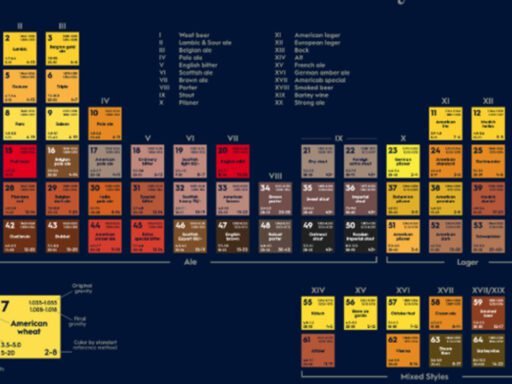One of the most common annoyances with smartphones is the lag time when launching apps. The iPhone cleaner app is a solution designed to clear unnecessary data and streamline your experience.
Navigating an iPad or iPhone filled with excess temporary data, such as cache and cookies, can significantly hinder performance. These devices often become bogged down and memory-clogged, necessitating prompt action to remove these superfluous files. Wondering how to effectively clear space on your iPhone?
Manually sifting through and eliminating files is a daunting task. To save time and simplify the process, various iPhone cleaning tools have emerged. These tools can automate the clean-up, freeing users from the tedious manual process.
Do Phone Cleaner Apps Work?
If you’re skeptical about the effectiveness of phone cleaning applications, you’re not alone. Many wonder if these apps truly work. The answer lies in the quality of the app selected. A well-regarded and trusted cleaning app can significantly contribute to your phone’s performance. Your mission, should you choose to accept it, is to identify and download a phone cleaner that has earned the trust of the user community—a reliable cleaner that promises and delivers seamless functionality.
Venture into the app store, and you’ll be greeted with an array of cleaning tools, both free and premium. Installation is a breeze, requiring only a few moments of your time. Once installed, you’re equipped to swiftly and efficiently eliminate unwanted files cluttering your device’s memory with just a simple tap or two.
How to Integrate iPhone Cleaner Apps?
The principle is quite simple – you need to install a phone cleaner and run it. If you have the best iPhone cleaner apps for productivity, such as CleanUp, then the interface will be intuitive. Usually there is a “Scan” button on the main screen, after a short time the report will appear. You can either confirm the removal of all unnecessary data or cancel the removal of some items. As for the question is CleanUp app safe and whether there are any risks, the situation is clear. This application does not store user data, which means your data cannot be hacked or sold. You can trust it, since the application simply does not store your data. But this also means that you will not be able to recover deleted files.
How to Boost Productivity With an iPhone When Using Cleaning Apps?
Remove Duplicates
- Redundant Image Files: These refer to identical digital image files that occupy unnecessary storage within your iOS device’s memory. Optimizing applications are designed to identify and systematically eliminate these redundant files, often through an efficient, one-click process.
- Near-Duplicate Images: These are sets of images capturing the same subject matter with minor differences in composition or exposure. Leveraging an advanced iPhone optimization application, users can conduct a critical assessment of these images and retain only the optimal photograph from each series, thereby conserving precious digital storage capacity.
Clearing Unnecessary Data
- Redundant Documents and Clutter: Your iPhone may be harboring outdated documents, past downloads, and miscellaneous files that are simply taking up space. Utilize cleaner applications to comb through your device’s memory and quickly dispose of these superfluous items.
- Temporary and Cache Files: To enhance their operation, applications generate temporary and cache files. Although they’re intended to improve app performance, they can accumulate and consume significant storage. Regularly purging these files can free up space without impeding app performance.
- Digital Debris: Residual files left behind by apps and system operations are often overlooked. Employing a memory cleaner that specializes in pinpointing and eliminating these digital remnants ensures the efficient functioning of your iPhone, while safeguarding your critical data.
Managing Contacts
- Combating Contact Redundancy: Often, your smartphone’s address book gets bloated with numerous listings for the same individual, leading to unnecessary clutter. Cleaner applications employ sophisticated algorithms to detect and recommend consolidating these redundancies, thereby streamlining your contact list.
- Optimized Contact Organization: Efficiently managing your address book enhances your ability to swiftly find and use your contacts. An effective cleaner application not only tidies up your contacts but also ensures that your list is stripped of outdated details, leaving only pertinent and current information at your fingertips.
Extra Features
- Smart Cleaning Increments: Unlock your iPhone’s full potential with innovative features like photo radar and gallery cleaner that intelligently sift through and eliminate unnecessary media files. You’ll maintain the essential content while reclaiming precious storage space.
- Robust Privacy Measures: Elevate your phone’s privacy with built-in tools like a secure vault where you can safely harbor sensitive media, set apart from your general photo collection. These measures often come hand-in-hand with battery optimization functionalities, contributing to prolonged battery stamina.
- Connection Quality Assurance: Enhance your iPhone’s efficacy with network speed tests available in some cleaning applications. These tests assess your connection quality, ensuring you can identify and rectify problems that may affect your online experience.
Conclusion
The iPhone’s global popularity stems from its impressive features, user-friendly interface, and robust performance. To maintain its seamless operation, periodic cleanup is essential. Understanding the benefits of installing a dedicated cleaning app on your device will highlight how such tools can significantly enhance your iPhone experience.