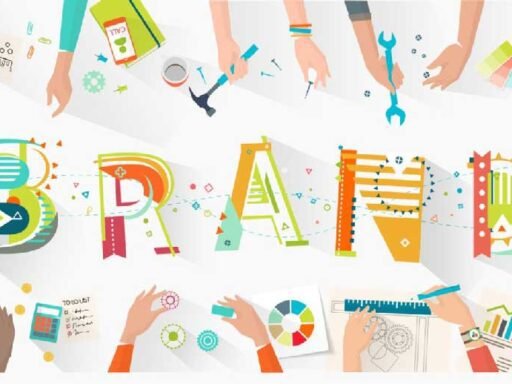Implementing a Warehouse Management System (WMS) can reshape your logistics operations into an efficient, seamless part of your business. However, the process can be complex, demanding careful planning and execution. This blog post will discuss each step to ensure a successful WMS implementation, which is a crucial component of effective distribution management.
Understand Your Needs
Before exploring WMS, it’s crucial to assess your specific needs. What problems are you aiming to solve with a WMS? Common issues include inventory inaccuracies, inefficient use of space, slow order processing, and high operational costs. Defining your goals early will guide your decisions throughout the selection and implementation processes.
Choosing the Right WMS
Selecting the right WMS is pivotal. Consider factors like:
- Functionality: Does the system support your processes, such as picking methods, inventory tracking, and reporting needs?
- Scalability: Can the system grow with your business?
- Integration: How well does it integrate with your existing technology, like ERP systems and other distribution management tools?
- Vendor Support: Does the provider offer adequate support and training?
Plan Your Implementation Strategy
Planning is arguably the most critical phase of a WMS implementation. This involves:
- Project Team: Assemble a team that includes key stakeholders from IT, warehousing, and other relevant departments.
- Timeline: Develop a realistic timeline for the implementation. Consider peak seasons in your business when a WMS rollout might be disruptive.
- Budget: Set a budget that includes software costs, hardware upgrades, training sessions, and potential downtimes.
Data Preparation and Migration
Data is the backbone of any WMS. Ensuring data accuracy and completeness is essential:
- Data Cleaning: Remove obsolete and redundant data from your current system before migration.
- Data Mapping: Determine how your current data fields will translate into the new system.
- Testing: Conduct rigorous testing with your data in the new system to catch any issues before going live.
System Configuration and Customization
Configuring your WMS to fit your operations can involve substantial customization:
- Process Mapping: Map out your warehouse processes and configure the WMS to enhance these operations.
- Custom Features: Implement custom features tailored to your specific needs, including unique picking strategies or integration with automation hardware.
Training and Testing
Effective training ensures your team can use the WMS efficiently:
- User Training: Conduct comprehensive training sessions for all users, from floor staff to management.
- Testing: Before going fully live, run several tests to ensure the system operates as expected. This includes stress testing under real-life conditions.
Going Live
Transitioning to the new WMS is a critical step that should be handled with care:
- Phased Rollout: Consider a phased approach to go live, starting with less critical operations to minimize impact on your business.
- Support System: Ensure your vendor has strong support during this phase. Set up an internal support team to address any immediate issues.
Post-Implementation Review
After going live, it’s important to review the system’s performance:
- Feedback: Gather feedback from users to identify any difficulties they are facing.
- Adjustments: Make necessary adjustments to processes or the system itself based on the feedback.
- Continuous Improvement: WMS implementations are not set-and-forget solutions. Regular updates and improvements will help you maximize your investment.
Implementing a WMS can significantly enhance the efficiency and accuracy of warehouse operations. While the process requires substantial effort in terms of planning, execution, and follow-up, the benefits of a well-implemented WMS are vast, including better inventory management, improved customer service, and reduced costs. By following these steps, your business can achieve a successful WMS implementation that supports your operational needs and growth ambitions.